Es ist da: NDCalc2 – Das neue NDCalc für iPhone und iPod Touch ab iOS7
It’s here: NDCalc2 – The all new NDCalc for iPhone and iPod Touch with iOS7 – iOS11 (64 Bit)
Version 2.1 ist nun im Apple-Store verfügbar. Diese Version startet wieder auf Euren 64-Bit-iOS9-Geräten. Ein weiteres Update zur Unterstützung der größeren Bildschirme vom iPhone6(s)(Plus) ist unterwegs.
Version 2.1 is available in the Apple-Store. This version is running again on your 64-Bit-iOS9-Devices. Another Update with support for the bigger Screens on the iPhone6(s)(Plus) is on the way.
Viele Wünsche wurden mir zugetragen und die meisten davon konnte ich in einer komplett neu geschriebenen Version von NDCalc verwirklichen:
I got a lot of wishes and most of them are realized in the completely rewritten Version of NDCalc:
- Eigene Filter anlegen / Add your own Filters
- Nicht benötigte Filter löschen / Delete Filters you don’t need
- Die Reihenfolge der Filter anpassen / change the sort-order of the Filter-List
- Mehrfachauswahl. Du arbeitest mit 2, 3 oder mehr Filtern übereinander? Kein Problem. / Multiselect. You put 2, 3 or more Filters on your lens? No Problem.
- Erinnerung wenn die Belichtungszeit abgelaufen ist – auch wenn NDCalc2 nicht im Vordergrund ist. Endlich während der Belichtungszeiten twittern, surfen, Videos gucken, … smile / Reminder when Exposure-Time is over – even when NDCalc2 is not the active App. Finally you can check your twitter-account, surfe the web or watch video while exposing the image smile
- Retina und 4″-Bildschirm-Unterstützung / Support for Retina and 4″-Displays
Hole es Dir jetzt und mache Langzeitbelichtungen noch einfacher.
Get it now and make long exposures with ease.
iOS 6 or earlier? Get NDCalc Classic
NDCalc Version 1.0 für iPhone und iPod Touch
Nützliches Werkzeug für Fotografen zum berechnen von Belichtungszeiten mit Graufilter.
Sprachen: Deutsch / Englisch
Download
NDCalc für iPhone und iPod Touch ist im iTunes Store verfügbar.
For the english readers: i’m sorry, this website currently is in german only. But the application is translated and you can contact me in english too.
Wenn Du beim fotografieren auch schon mal Graufilter (auch Neutraldichte-Filter oder kurz ND-Filter genannt) benutzt hast, dann bist Du vielleicht über das gleiche Frage gestolpert vor der ich auch immer stehe: Ich kenne die Belichtungszeit ohne Filter – aber wie lange muss ich mit Filter belichten?
Das klingt zwar sehr trivial aber sag mir doch mal schnell wie lange ich mit einem ND 1.8 Filter belichten muss, wenn die Belichtungszeit ohne Filter bei 1/320 liegt.
Fragen dieser Art kannst Du jetzt ganz leicht beantworten: Mit NDCalc auf Deinem iPhone oder iPod Touch.
Einfach im unteren Bereich die Belichtungszeit einstellen die Du ohne Filter ermittelt hast. Dann den gewünschten Filter auswählen und schon kannst Du oben die benötigte Belichtungszeit ablesen. Um bei Beispiel von eben zu bleiben: 1/5 Sekunde.
Um es noch einfacher zu machen zeigt NDCalc eine große 5 an denn genau das ist es, was man bei Spiegelreflexkameras im Display sieht wenn man kürzere Belichtungszeiten eintragen möchte. Unter dieser großen Anzeige steht dann die Belichtungszeit etwas ausführlicher. Bei längeren Belichtungszeiten könnte oben z.B. 12500” stehen – also 12.500 Sekunden. Das kannst Du zwar bei keiner Kamera mehr direkt einstellen aber wenn Du manuell mit einem Fernauslöser arbeitest, dann hilft die Anzeige darunter: Das Bild ist in diesem Fall für 3 Stunden, 28 Minuten und 20 Sekunden zu belichten.
Damit man bei solchen Belichtungszeiten nicht ständig auf die Uhr schauen muss bietet NDCalc bei Zeiten ab 4 Sekunden einen Countdown an. Einfach den Zähler starten. Wenn die Zeit abgelaufen ist, dann ertönt ein Signal und das Gerät vibriert (wenn diese Funktion verfügbar ist – z.B. beim iPhone).
Das Programm ist derzeit in deutsch und englisch übersetzt.



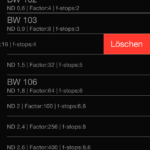


Hey, na das ist echt mal ein tolles Ding! schönes Weihnachtsgeschenk ;-)
Hey!
Das ist ja mal wieder eine super sache! Und es erinerrt mich daran, dass du soetwas schon einmal in der Podcast-Folge zu dem Graufilter angesprochen hast. Damals sollte es ein Program für PocetPCs mit Windows-Betriebssystem. Letzteres habe ich jetzt gesucht, aber auf deiner Seite nicht gefunden. Hast du es wieder entfernt? Oder gibt es noch eine Möglichkeit für mich, dieses zu erhalten?
Vielen Dank für alle deine Informativen Berichte, hier und auf Happy Shooting!
Für den PocketPC gibt es das schon sehr lange. Zu finden noch über meine alte Webseite: http://nsonic-net.de/index.php?option=com_content&task=view&id=339&Itemid=58 – Es ist allerdings nicht garantiert, dass das auf aktuellen Geräten noch läuft und ich werde es auch nicht mehr aktualisieren da ich selbst kaum noch PocketPC nutze (seit dem iPhone eher gar nicht mehr)
Geiles Programm und das sieht richtig chic aus. Kann es leider nicht testen, weil ich noch kein iPhone habe. Das wird vermutlich erst der Osterhase bringen, denn dann läuft mein alter Vertrag aus… :-)
Für Version 2 würd ich mir wünschen, dass der Benutzer noch einen Schwarzschild-Faktor eintippen kann, der die Belichtungszeit nochmal entsprechend verlängert. Auch analoge Fotografen haben iPhones ;-)
Gute Idee für ein praktisches Programm. Endlich kann ich meine Tabelle aus der Fototasche verbannen. Musste ich mir gleich kaufen! :-)
Hätte allerdings auch noch einen kleinen feature request: Wär super, wenn man bei einer der nächsten Versionen auswählen kann, welche Graufilter man besitzt. Somit wäre die Auswahl noch einfacher und schneller.
Vielen Dank für Euer Feedback!
Sowohl der Schwarzschildfaktor (@Christoph) als auch die Auswahl der Filter (@Harald) stehen auf der ToDo-Liste. Ich kann nur nicht sagen, wann ich dazu komme.
Beim Schwarzschild-Effekt gäbe es grundsätzlich zwei Möglichkeiten: Entweder der Anwender gibt einen simplen Verlängerungsfaktor ein – der ist dann aber linear und entspricht nicht wirklich dem Effekt. Oder ich baue die Schwarzschild-Formel ein und der Anwender gibt den Schwarzschild-Exponenten (typischerweise zwischen 0.7 und 0.9 je nach Film) ein.
Letzteres wäre wohl praktischer weil ein Wert durchgängig für alle Belichtungszeiten gilt (zwar nur annähernd aber das genügt in der Praxis ja auch). Allerdings steht dieser Faktor auf keinem Film drauf.
Welche Variante bevorzugt Ihr? Ich persönlich würde wohl eher zur Schwarzschild-Formel tendieren: korrigierte_Zeit = ermittelte_Zeit ‘hoch’ (1 / Schwarzschildexponent)
Sieht gut aus. Vor allem die Idee mit dem Countdown find ich toll!
Vielleicht wäre noch ein extra Countdown Modus sinnvoll, bei dem man eine (selbst) berechnete Belichtungszeit direkt eingeben kann, wenn man mal ohne Graufilter eine Langzeitbelichtung über 30 Sekunden machen will.
Allerdings besitze ich kein iPhone und leider auch (noch) keinen Graufilter. Du hast nicht zufällig vor das Programm für Symbian Handys oder PocketPCs zu portieren?
Ich werde das Programm aber auf jeden Fall mal einem Kollegen empfehlen.
@Moondragon: Ein normaler Countdown ist beim iPhone schon dabei (Erreichbar über die “Uhr”). Für PocketPC gibt es eine sehr alte Version (link siehe etwas weiter oben hier in den Kommentaren) allerdings ohne Countdown und ohne Laufgarantie auf aktuellen Geräten. Für Symbian wird so etwas von mir in absehbarer Zeit nicht kommen.
Ja, ich weiß, dass die meisten Geräte schon einen Countdown haben. Ich dacht nur, dass es praktischer ist, wenn man nicht erst ein anderes Programm starten muss. Aber wenn das beim iPhone direkt über die Uhr geht, dann ist ein extra Countdown wohl wirklich nicht nötig.
Die PocketPC Version habe ich schon mal ohne Erfolg getestet. Ich hatte da irgendwie Probleme das .Net Framework zu Installieren (mein PocketPC ist auch nicht mehr der jüngste ^^). Ich muss bei Gelegenheit nochmal probieren das zum Laufen zu bringen. Und wenn ich irgendwann mal ganz viel Zeit haben sollte, dann arbeite ich mich vielleicht mal in die Symbian Programmierung ein…
PS: Falls du noch eine Idee für ein neues Projekt brauchst, mir wäre da gerade was eingefallen ;-) : Die meisten aktuellen Objektive haben ja keine Skala mehr für die Schärfentiefe. Vielleicht könnte man da ein Programm schreiben, dass für die eingestellte Brennweite, Fokusentfernung und Blende die Schärfentiefe berechnet und als Zahlenwert (so wie die diversen Schärfetieferechner im Internet) und/oder als virtuelle Schärfentiefeskala anzeigt. Ich benutze zur Zeit (wenn ich den Schärfebereich mal genau wissen will) selbst gebastelte Schärfentiefenrechenscheiben (http://www.striewisch-fotodesign.de/lehrgang/wohin.htm?8_6_3), allerdings hat man da nur wenige fest vorgegebene Brennweiten zur Auswahl.
@Moondragon: Schärfetieferechner (DOF) gibt es leider schon reichlich im iTunes-Store. z.B. diesen hier von einem guten Bekannten der mir bei meinen ersten Schritten geholfen hat: http://itunes.apple.com/WebObjects/MZStore.woa/wa/viewSoftware?id=287113033&mt=8 – aber noch viele andere.
Hi,
I purchased NDCalc. Just a request – The Hoya NDX400 is a popular filter worldwide. Are you able to add the 9stop (x512) value for it in the program?
@Tim: sure, that should be no problem. I’ve put it on my list and will update NDCalc as soon as possible. Thanks for the suggestion.
Boris,
Just saw the updated NDCalc on iTunes with the NDX400 added. Thanks for doing that.
Pingback: Podcast 177 : Top Five iPhone Apps for the Photographer | Martin Bailey Photography :: The Blog!
Hallo Boris,
Verwende den NDCalc seit kurzen und bin sehr zufrieden damit. Das einzige, was ich mir noch wünsche würde wäre wenn man Filter selbst eintragen könnte. Ich benutze öfter zwei Filter in Kombination und die daraus entstehenden Werte finden sich nicht immer in der Liste.
Gruß
Steve Deluxe
@Steve: Dieser Wunsch steht schon auf meiner Liste nur fehlt mir die Zeit :( Die Idee eigene Filter einzutragen ist eine Sache. Die Kombination von Filtern war schon ein Extra-Wunsch (statt selber anlegen einfach mehrere Filter kombinieren)
Ich kann Dir aber nicht versprechen, dass ich das kurzfristig realisiert bekomme. Sobald ich mal wieder an NDCalc gehe, werde ich das sicher berücksichtigen.
Super! Das ist genau das Tool welches ich für meine geplanten Langzeitbelichtungen benötige. :-)
Hi, my friend is using this on his iphone and loves it but i have a nokia n97, S60v5. Is there a chance of getting a version of this for my phone?
@Smallboy: No. I have no plans to port this to other plattforms, i’m sorry.
Hi, I have just bought the Lee Big Stopper which is 10 stops. I like the look of your app but will defintely buy it if you can incorporate this into your app. Thanks
Hi Andy,
thanks for the information. I’ve just got this question a few days ago and i’ve read it on their website.
If they really mean it as they described, then it should be a 1024x Filter (just like a ND3.0 = 1000x but a little bit longer).
But i think that they work with some simplification here because they give an example of: 1/30 sec – doubled 10x – results in 32 sec.
In this case, you can really use NDCalc’s ND3.0 (1000x) filter because it will give you 33 sec for the same example. This is 1 sec more – but if Lee were right with 10x, then Lee should give a longer exposure in their example (34 sec would be the correct value for REALLY 10-stops when starting at 1/30) but they don’t :)
So i think they mean a 1000x Filter which is, simple said, a 10-stop-filter.
But i’m pretty sure: if you use 32, 33 or 34 sec won’t make a big difference – So, just use the ND3.0 Setting in NDCalc and it will work perfectly.
Have fun.
I was hoping to use this with a B&W ND110 filter doesn’t look like it works for a filter with 10 stops. Let me know if you add this since this was the reason for the app purchase. Dave
Hi David,
use the ND 3,0 (1000x) setting. I’m pretty sure, that your 10-stop Filter is in fact a 1000x filter (just like my own). Try it and you will see: It will work just fine.
Hallo,
NDCalc ist wirklich ein spitzen Programm.
Ich nutze es wirklich recht oft, da ich in letzter Zeit viel mit ND Filtern arbeite.
Beispiele gibts auf meiner Webseite.
Was ich aber vermisse:
Oft kommt es vor, das die Filter nicht exakt den Wert haben, der angegeben ist.
Ich würde mir ein Setup Menü wüschen, in der man erstmal nur die ND Filter anwählen kann, die man auch hat.
Dann erscheinen in der Hauptansicht nicht mehr so viele Filter.
Zusätzlich wünsche ich mir eine Korrekturmöglichkeit der einzelnen Filter.
Denn Theorie und Praxis liegen oft etwas auseinander.
Und ich würde mir wünschen, wenn man im Hauptmenü auch Filter kombinieren könnte.
Gruß
Dennis
APP HAS NO VALUE WITHOUT ISO AND F-STOP! Learn from my mistake. I thought it was so obvious that readings would be worthless without being able to enter ISO and f-stop that I did not bother to confirm this on his screenshots. This would be similar to purchasing a pen and expecting it to have ink in it! I don’t read German so I could not understand all the postings on the developer’s “support” page. Perhaps those comments were all full of warnings as I am giving now! AVOID AT ALL COSTS!
I think you havn’t understood anything about it at all and i don’t know why you are getting so harsh?
If you are in photography you would know, that you first select the ISO and f-stop on your camera depending on what you like to get in the resulting photograph. No Software can do this for you.
Then, if you know how you would like your photos to look (ISO, f-stop are relevant for the look), THEN you see the resulting time. NOW if you like to add a ND6 or something, you can use NDCalc to see the resulting time. That has nothing to do with ISO or f-stop at all.
Go and do some photographs – maybe you will learn how it works. Have fun.
Pingback: Langzeitbelichtung mit Hilfe von Graufiltern | KWERFELDEIN | Fotografie Magazin
Pingback: Berechnung der Belichtungszeit mit Graufilter
Super Tipp!!
Funktioniert einwandfrei und das für echt dünnes Geld.
Danke für den Hinweis.
LG
Jens
Can you make something for de variable ND filter from Light Craft.
No, sorry – because it’s a “variable” Filter, it’s not really possible. Rotate it just a bit more and you get a different value.
I have tried a variable Filter but didn’t use it because of the phase interference (a dark X over the picture) that is visible, especially when working with wide-angle lenses.
Oke thanks. Is the ND 3.0 (1000x) then the same as the Light Craft Fader ND Digi Pro-HD.
http://lightcraftworkshop.com/fader-nd-digi-pro-hd-round.html
Yes, it looks like they put the factor right after the “ND” – So i think with ND 2 they actually mean a 2x filter, with ND1000 a 1000x – at least that sounds plausible :)
So selecting the 1000x with NDCalc would be correct for the max-position of that filter (more or less because with those variable filters it’s not easy to really set them at an exact position)
Hallo Boris,
klasse App, da wird das fotografieren mit ND-Filter doch richtig erleichtert!
Was mir fehlt ist eine Auswahl von x2000. Habe einen ND2000-Filter und verdopple
halt immer meine Belichtungszeit bei Auswahl x1000 damit ich den richtigen Timer bekomme ;-)
Wäre super wenn Du x2000 noch mit einbauen könntest!
Beste Grüße
Andreas
Hello Boris,
I use a Singh-Ray Vari ND filter (2 to 8 stops), do you know what settings on your app I should use? I’m not familiar with the settings you have like ND 3.0 (1,000x) and so on. I also use the Singh-Ray Mor-Slo ND 5 stops filter for sometimes a total of 13 stops. Thank you so much for your help. http://www.singh-ray.com
Cheers,
Benoit
well, 2 Stops is a 4x Filter as every Stop doubles the exposure time. So, 8 Stops are 256x but don’t take it to precise as with vario-ND you cannot set it too exactly.
Thank you Boris
Pingback: Mittagspause mit meiner Nikon | BlogNotiz.De
Pingback: Frankfurt langzeitbelichtet – erster Versuch | BlogNotiz.De
Pingback: Wasser in Langzeitbelichtungen « Dominik Wörner Photography
Hi,
I’m considering buying this app, but I have a few questions about it.
Is it possible to add an option so we can choose the way the app shows the filter’s information?
For example I think it would be much easier if it shows the number of stops instead of the multiplier information.
Also, does it have an option for a 14 stops filters? I built one, so I know it’s not a very common one.
Thank you
Hi Leandro,
no, the f-stops are not displayed. I decided to show the ND-Value and the multiplier, as these informations are very often seen on the packages of the filters.
But you are right, having an option to switch between the views would be nice.
A 14-Stop is not in there as far as i remember. It would be a ND4,2 or so. I think this goes with the wish, to add own filters or filter-combinations as a user. Unfortunatly, this is not possible at this time.
Sadly i have no chance to update ND-Calc in the near future. My Mac is not able to run OS-X 10.8, so i don’t have the latest development environment (XCode). Apple also says, if i update this app, i must add new Icons to support retina, add screen layout for iPhone5 and so on. I would need much more time to do all that :(
Wo finde ich die Einstellung für den Lee Big Stopper 10Stop?
Ich habe mir die App für den Big Stopper gekauft, warum endet sie bei 6ND?
Gruß
Claus
10 Stops ist ein 1000x Filter (genau: 1024x) und somit ein ND3 :) (habe ich selbst so einen)
Tolle App!
Pingback: Top Five iPhone Apps for the Photographer (Podcast 177) | Martin Bailey Photography
Hi Boris I just bought your NDCalc2 but i am unable 2 download your app from the appstore, yes i have the iphone 5 and the latest IOS version. It give the message. You already bought this app and can redownload this app for free. Its the dutch appstore btw. Hope to hear from u soon. Greetings from Holland
Hi Max,
that’s nothing i can help you with as i’m not the owner of the App-Store :) You should contact Apple.
I (and every other developer) upload the App to the App-Store. That’s it. Everything else is part of Apple (that’s why Apple gets 30% of every Cent/Dollar/Euro) – i’m sorry that i cannot help you further.
I can’t believe I wasted a whole 69p purchasing this app. On first use, after adding a new filter the app crashed, when selecting a shutter speed/filter combination, if you happen to select more than one filter (I don’t think it should let you do that anyway) and the exposure time is over a certain amount the app crashes, need I say anymore? This is easily fixed by using a simple if statement to check the exposure value (if you really want to allow the user to select more than one filter).
Then when you tap on the Start button, you don’t even show a countdown timer, just a progress bar. For this, the progress bar is pointless as it doesn’t tell me how many seconds of the exposure are remaining.
Come on, put some real thought into an app you are charing for.
Well, Nick, that doesn’t sound good. I don’t think that 69p will harm you in any way but that’s not the point, the App should work. So, if you would have told me your Device and your iOS Version i might have something to search for… But you just let your anger type some not so nice words – I hope you feel better now :)
If you like, let me know on which device this happens and with which iOS Version.
Have you tried to delete and re-download the app? I’ve heard that this can solve problems sometimes (not only with my app but in general if something goes wrong with downloads, installations, updates, …)
And should you really don’t like the app, i’m very sorry. Maybe it works if you ask Apple for a refund – i have no problems with that.
The 69p cost is not the point, and I feel that what I said is justified – I wasn’t going to lie and say the app worked great, I felt that other people should be aware of its short comings.
As it happens I am an iOS developer myself, and instead of actually developing this type of app for myself (rather busy), I decided to download one. So, this is where my comments come from, as I definitely wouldn’t upload an app to the app store with these problems, and am actually surprised that Apple accepted it.
Out of interest I am using an iPhone 5S with iOS 8.1.
Do you actually use the app yourself – don’t you think that an actual countdown timer would be helpful?
Now we’re talking :) – Yes i use this app myself and no i don’t miss a countdown (i get a vibrate when it’s over and i know how long it takes because the display tells me :)). But it’s a good idea for an future update. So i put it on my list.
I’ve asked my german followers and got some answers that NDCalc2 is running fine on iOS8.1 (iPhone6, 6+ and 5S – for me it’s on a 5). So if it’s crashing on your device, there has to be some problem that is dedicated to your device/installation. I can only guess, that maybe deleting and redownloading/installing may fix that. I’ve looked at the Developer-Page but there are no crash reports available so i have no chance to see what actually is going on, i’m sorry.
Pingback: 2014 – Mein Jahr | Ansichten
Habe mir heute NDCalc 2 auf mein iPhone (iOS 8.4) runter geladen. Es stürzt aber beim Start sofort wieder ab. Das alte NDCalc läuft tadellos.
Besten Dank für die Hilfe.
Klingt nach einem typischen iOS-Problem. Versuch mal: iPhone neu booten. Wenn das nicht hilft: Nach dem Booten die App komplett löschen (tap&hold – mit dem x entfernen), neu aus dem Store herunter laden.
Ich hatte so etwas schon drei/viel mal mit anderen Apps.
Ich boote quasi täglich, weil ich das iPhone über Nacht ausschalte. Hilft nicht.
Auch die App löschen, Reboot und neu laden hat nicht geholfen. Die App ist irgendwie noch im Speicher, denn wenn ich den Homebutton doppelklicke, erscheint NDCalc2 in den laufenden Apps, “stürzt” dann aber beim Anklicken sofort ab.
Mist. Löschen und neu Laden hatte bei mir schon bei anderen Apps geholfen wenn ich so einen merkwürdigen Hänger hatte. Dann bin ich mit meinen Ideen am Ende. Ich kann Dir sagen, dass es kein generelles Problem mit der App ist (und iOS 9 hast du ja noch nicht, also auch kein Beta Problem).
Ich kann also empfehlen nach dem Symptom zu suchen in einer Suchmaschine Deiner Wahl (also generell, egal welche App). Vielleicht findest Du dann noch einen Ansatz den ich übersehen habe.
Tut mir Leid dass ich nicht hilfreicher sein kann – da ich aber nicht mal einen Crash-Report bekomme sind mir die Hände gebunden :,(
Auch bei mir hängt sich die App nach wenigen Sekunden wieder auf. iPhone 5s mit iOS 9. Neuinstallation und Reboot brachte nichts!
ohne irgendetwas zu machen? Also einfach nur starten, warten, Absturz?
Starten -> eine Sekunde App-Startbildschirm -> Homescreen.
:'( Ich wüsste ja zu gern, was die Ursache ist. Wenn das ein grundsätzliches Problem wäre, würde ich allerdings vor E-Mails und Tweets nichts anderes mehr sehen. Es muss also irgendetwas spezielles sein.
Auch hier startet die App nach dem Update auf IOS 9 nicht mehr, Ipad Air und Iphone 5s, auf einem Iphone 5c funktioniert sie mit IOS 9 korrekt.
Ich werde das mal prüfen. Dafür muss ich allerdings die komplette Entwicklungsumgebung aktualisieren und meine Freizeit tendiert derzeit gegen Null :( – vielleicht muss es nur einmal mit aktuellem Framework kompiliert werden. Ich weiß nicht wo das Problem liegen soll
Super Job, die neue Version arbeitet perfekt, toller Service, danke.
Gruss Frank
Guten Tag, seit dem Update auf iOS9 stürzt die App immer ab und kann nicht gestartet werden. Bitte um Lösungen. Danke
Siehe roter Kasten ganz oben :) http://www.nsonic.de/blog/software/ndcalc-iphone/
Bonjour, est il possible de faire en sorte de pouvoir choisir le son en fin de timer ? Il faut aussi voir le décompte des secondes merci…
Non, malheureusement pas. (Je ne parle pas français. J’espère que Google Translate a écrit quelque chose d’utile :))
Moin,
wieso ist das Löschen so umständlich? eins nach dem andern, und wenn alle ratsgelöscht sind, sind plötzlich wieder alle drin?!
Liegt das am iOS 17.x ?
Ansonsten ne klasse Hilfe.
Alle Filter löschen geht nicht – ist kein Filter mehr da, legt die App die Defaults wieder an :)
Also lieber ERST die eigenen anlegen, DANN löschen was nicht benötigt wird.
Hi there, lovely app!!
Only thing I miss is an other calculation…
I mean it would be fine if we can calculate the necessary filter(s) to achieve a certain shutterspeed !?
In this case we know the Aperture, the original shutterspeed AND the shutterspeed we like to have. Maybe a sugestion?
Greeting, Peter
Interesting idea. It might be more complex to solve this as you might need more than one filter to achieve the given shutter speed – and then there might be a lot of combinations of filters that could help to get the speed but maybe not precisely to the second (which doesn’t matter if you talk minutes for example but make it more complex for an algorithm to present helpful results) :)
I’m not sure when I have time for a rewrite (which is needed) but your wish is logged 👌